How to create a basic ISO Storage Repository
- Go to the Datacenter object in your PVE Sidebar Menu.
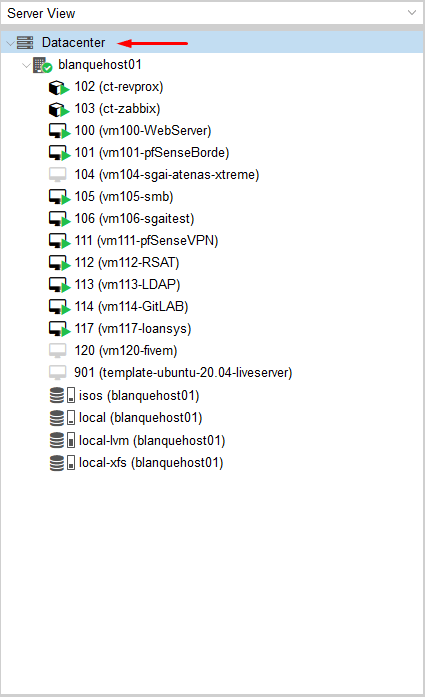
- Click on the Storage Tab.
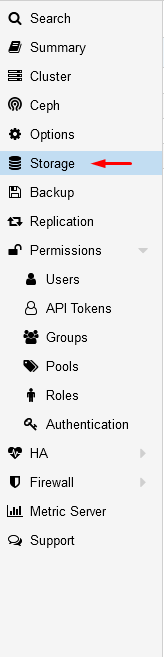
- Click on Add → Directory
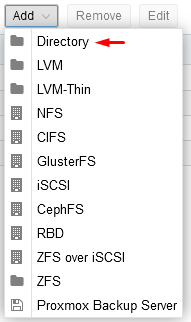
Choose an ID of your liking and the directory where you want the files to be stored in.
Here you can also choose the type of content to be stored:
- Disk Image (VM/CT Disks)
- ISO Image
- Container Template
- VZDump Backup File
- Container
- Snippets
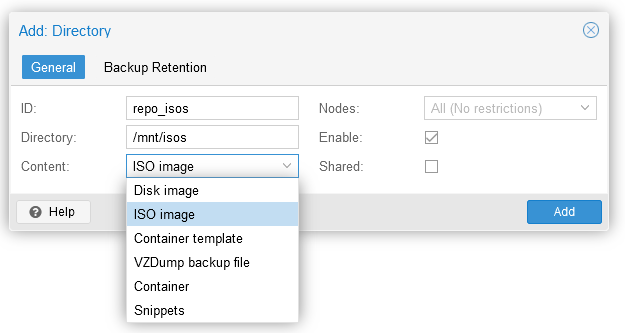
After you hit Add you should be able to see the storage in all your nodes.
See Also