Checking the RSF-1 Cluster Status
Checking the Status
To check the rsf-1 cluster status go to the web-gui and log in with your administrator credentials.
- RSF-1 Default Web-GUI: https://your_node_ip_address:4330/
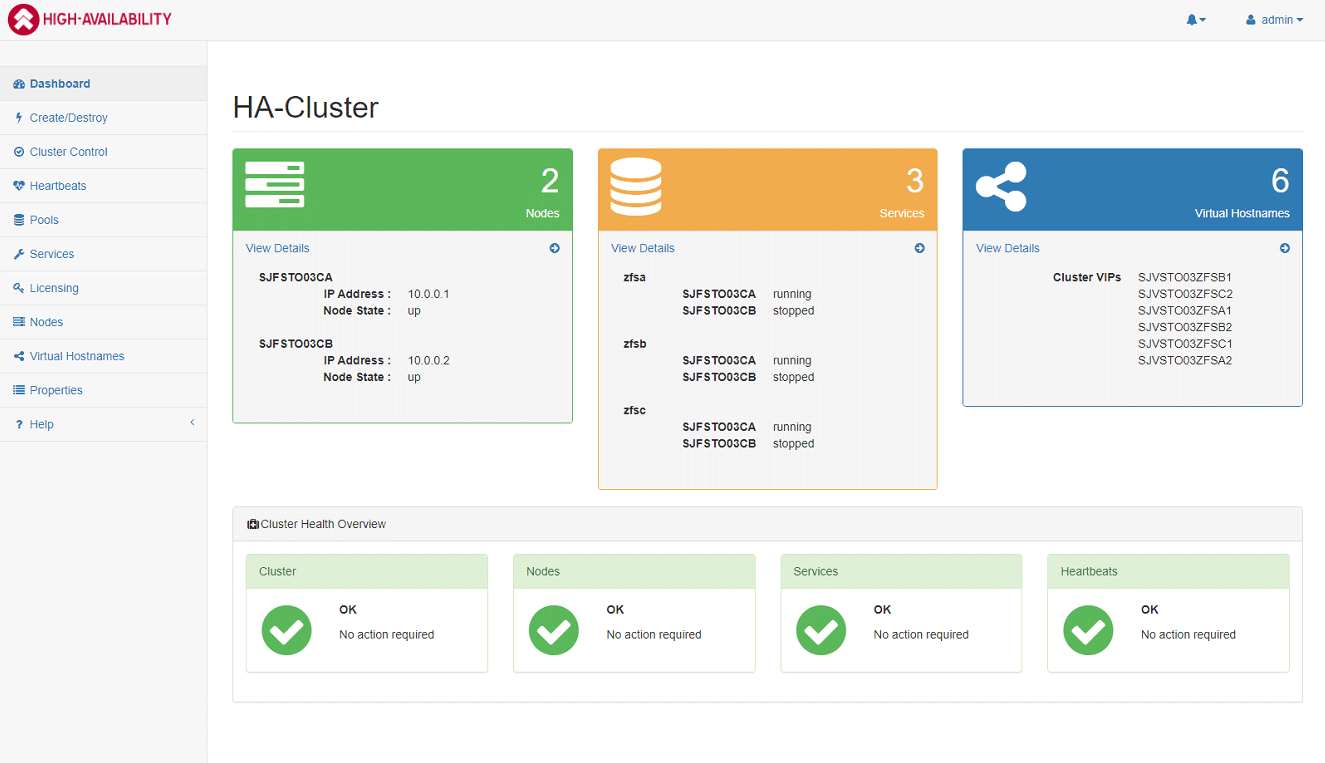
If you wish to check the status of your heartbeat for all configured nodes go to the Heartbeats section.
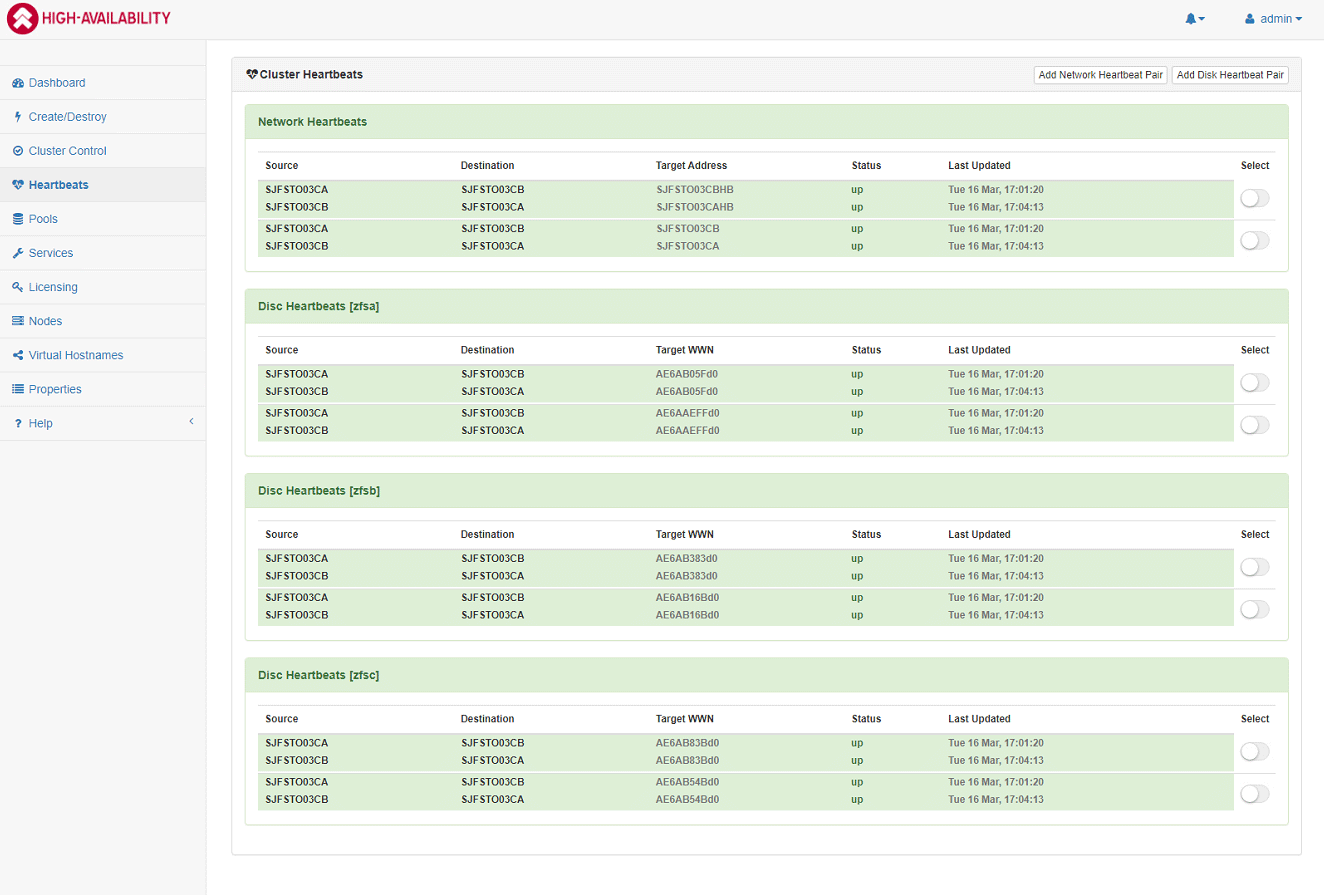
Creating a secondary Heartbeat monitor
To add a new Heartbeat, you must add the hostname for the remote node to your hosts file.
With Napp-IT you need to go to your Web-GUI. Then open the menu System → Network Eth → hosts
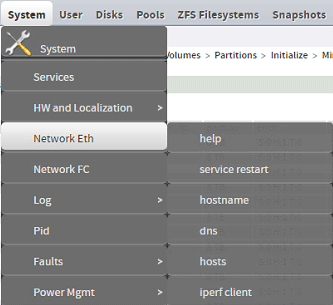
And add the name you wish to give the Heartbeat to your hosts list. I recommend adding both this node’s and the peer entry to all nodes.
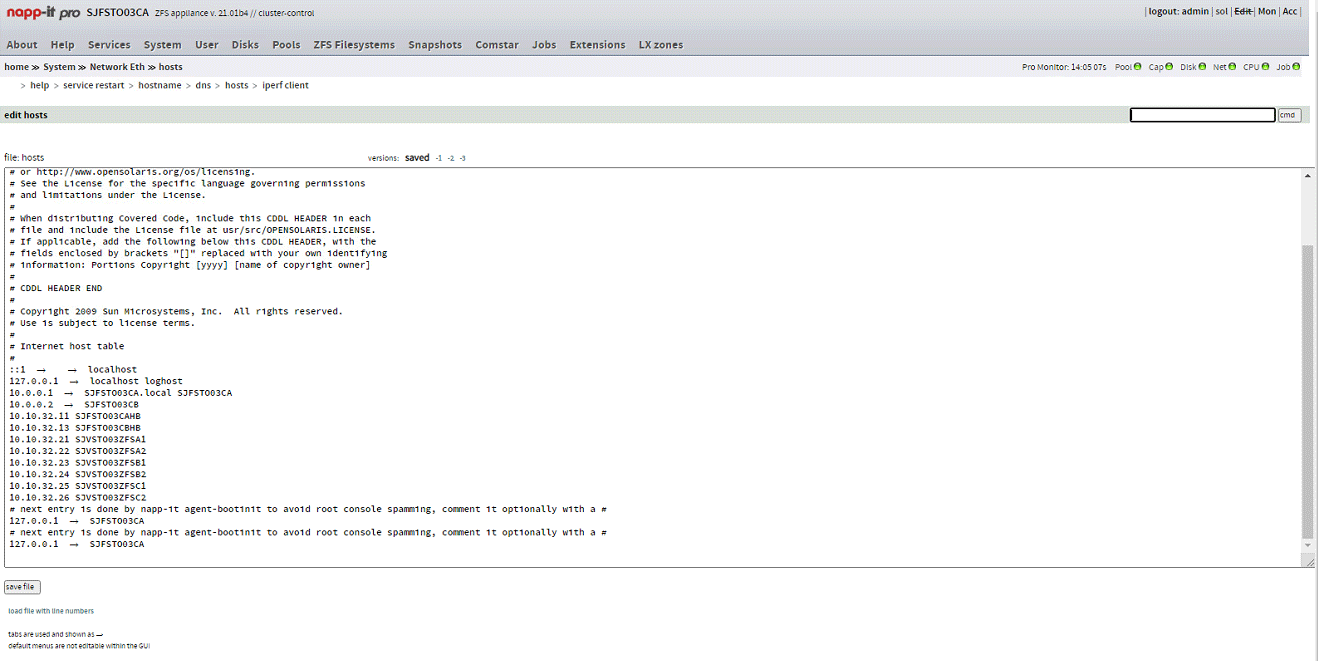
Once you’ve done that head over to your Heartbeats section in RSF-1
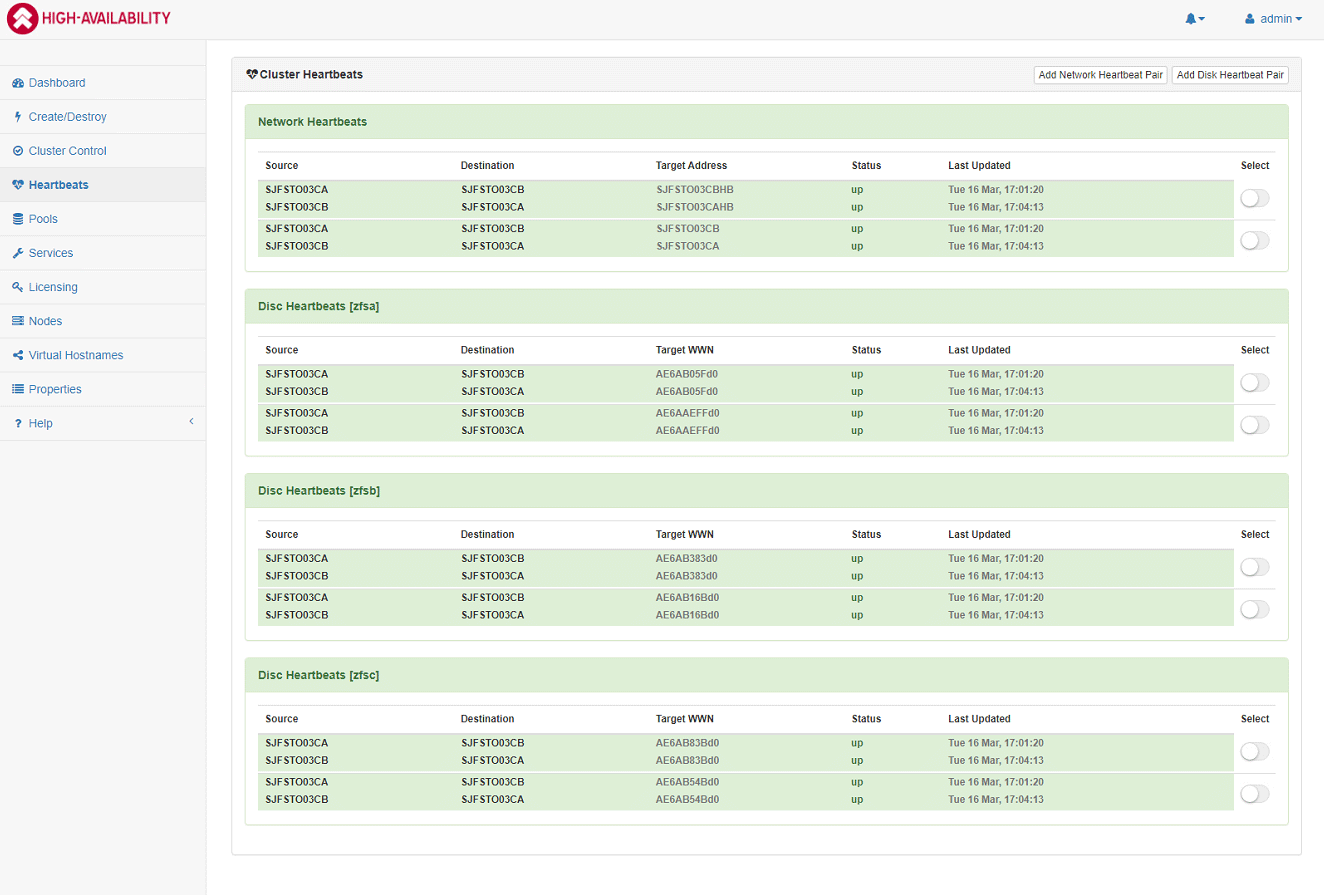
Hit the “Add Network Heartbeat Pair” button on the top right.
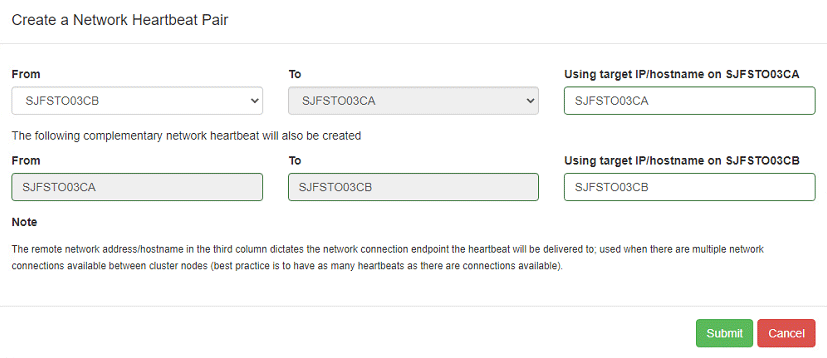
Select the Heartbeat Pair and hit Submit.